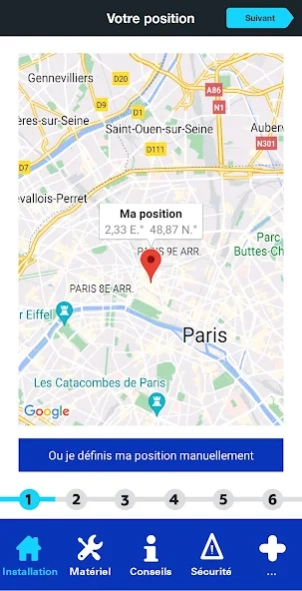Installation parabole 1.0.14
Free Version
Publisher Description
Installation parabole - Quick and easy installation of your dish on ASTRA 19.2 ° East.
Quick and easy installation of your parabola pointed at ASTRA 19.2 ° East.
The Astra application is the ideal tool to accompany you through the steps of installation and pointing of your individual parable. It gives you the procedure to follow to realize yourself the installation of your satellite antenna. It calculates the settings and gives you the necessary indications at each stage for a quick and easy installation. Do not wait, download the app now!
Step 1: Geolocation
Step 2: Satellite location
Step 3: Fixing the mast of the dish
Step 4: Adjusting the elevation
Step 5: Setting the azimuth
Step 6: Adjusting the incline
Who are we ?
The No. 1 satellite direct reception in France.
6 million households watch television with a satellite dish oriented on ASTRA 19.2 degrees East.
They enjoy the widest choice in terms of television and French and international radios: TNTSAT TNT free by satellite or offers by subscription CANAL or Orange TV.
IMPORTANT NOTE:
For the "Parabolic Installation" application to work, the phone must have the following features: Gyroscope Sensor, Geomagnetic Sensor (Compass), GPS Chip. Some phones, especially entry-level, do not meet these constraints.
About Installation parabole
Installation parabole is a free app for Android published in the System Maintenance list of apps, part of System Utilities.
The company that develops Installation parabole is SES S.A.. The latest version released by its developer is 1.0.14.
To install Installation parabole on your Android device, just click the green Continue To App button above to start the installation process. The app is listed on our website since 2023-09-18 and was downloaded 2 times. We have already checked if the download link is safe, however for your own protection we recommend that you scan the downloaded app with your antivirus. Your antivirus may detect the Installation parabole as malware as malware if the download link to com.astra.installationparabole is broken.
How to install Installation parabole on your Android device:
- Click on the Continue To App button on our website. This will redirect you to Google Play.
- Once the Installation parabole is shown in the Google Play listing of your Android device, you can start its download and installation. Tap on the Install button located below the search bar and to the right of the app icon.
- A pop-up window with the permissions required by Installation parabole will be shown. Click on Accept to continue the process.
- Installation parabole will be downloaded onto your device, displaying a progress. Once the download completes, the installation will start and you'll get a notification after the installation is finished.